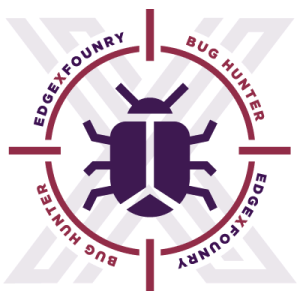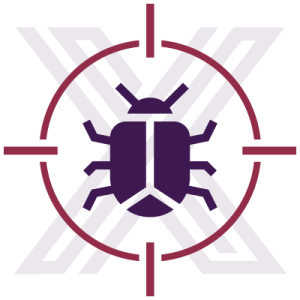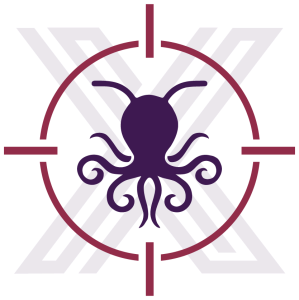See EdgeX Developer Badges for full details of using the badges and assigning them to your profile etc
Badges and Their Description
| # | Name | Image | Description | ||||||
|---|---|---|---|---|---|---|---|---|---|
1
| BugHunter | The bug hunter badge is earned when the member completes two or more Issues that have the bug label( ). | |||||||
| 2 | BugHunter | (this is the same as above but without text, we should only use one) | |||||||
| 3 | BugHunter V2 | (this has the octo-bug, marketing had some issues with this, we probably should use #2) | |||||||
4
| BugHunter V2 | same as #3 but no text |
At EdgeX, we wanted a way to thank our community members for their hard work and one of those ways is to create a badge program. These badges can be for various accomplishments but at first will deal with Github. And we wanted have these available to be displayed on the community member's Github page.
Currently this page and the program is in beta ...
How to add the badge to your Github Profile
Since the middle of 2020, Github has allowed its users to edit their profile pages by editing the readme.md file. The readme file uses simple HTML, so it is very easy to add the code needed to display your badge.
If you have never set up your GitHub README repository, go here and walk through GitHub's tutorial. Once created, you will have some default text to show you that it is all set up. This README is the same as all other README, except that when someone visits your profile, it will be displayed.
Step-by-step guide
Related articles
| Content by Label | ||||||||||||||||||
|---|---|---|---|---|---|---|---|---|---|---|---|---|---|---|---|---|---|---|
|
| hidden | true |
|---|