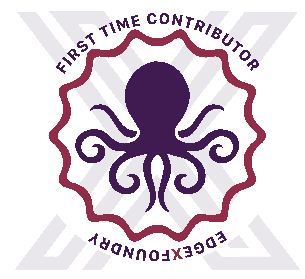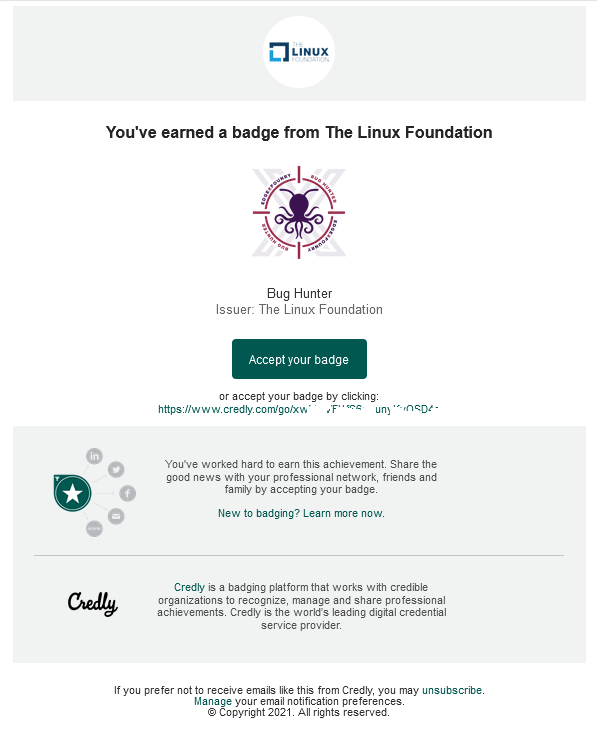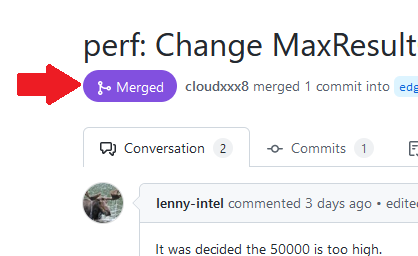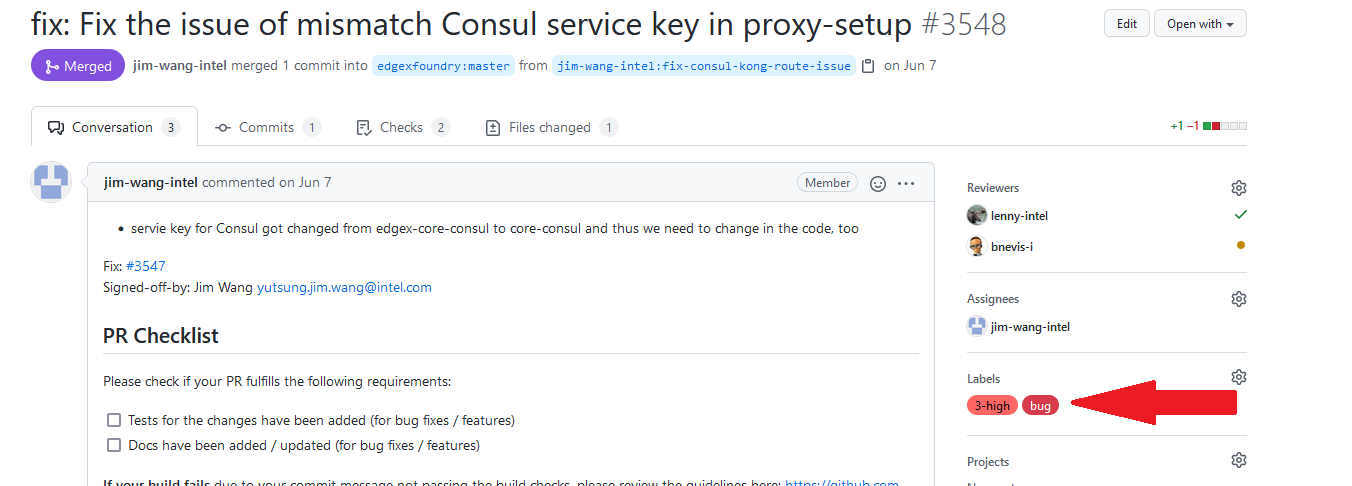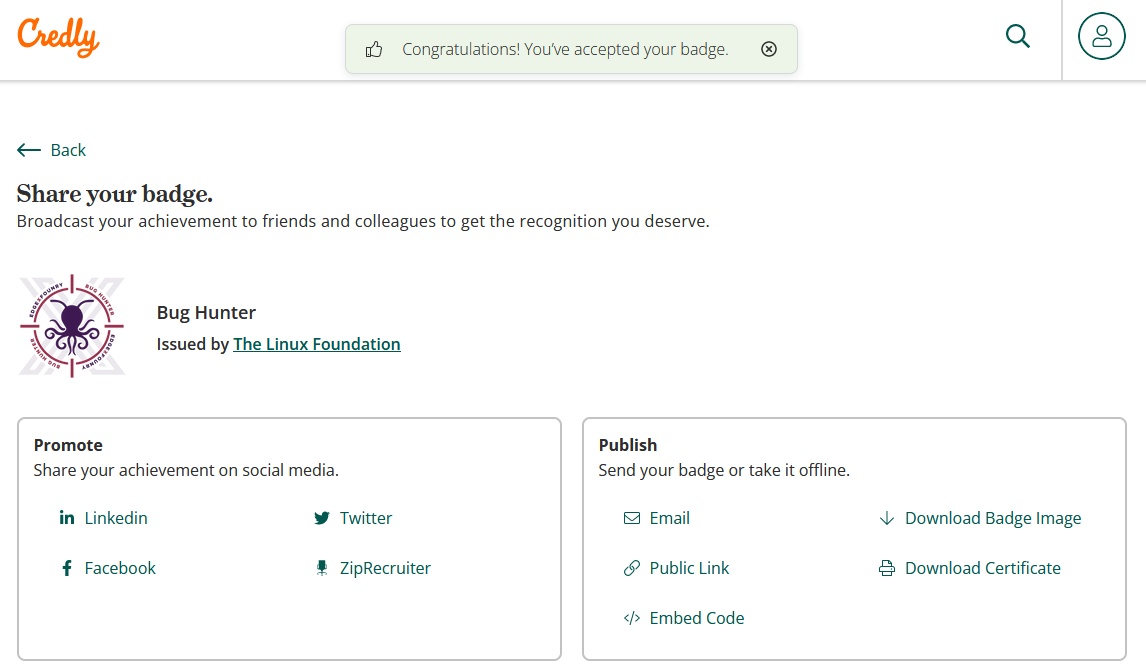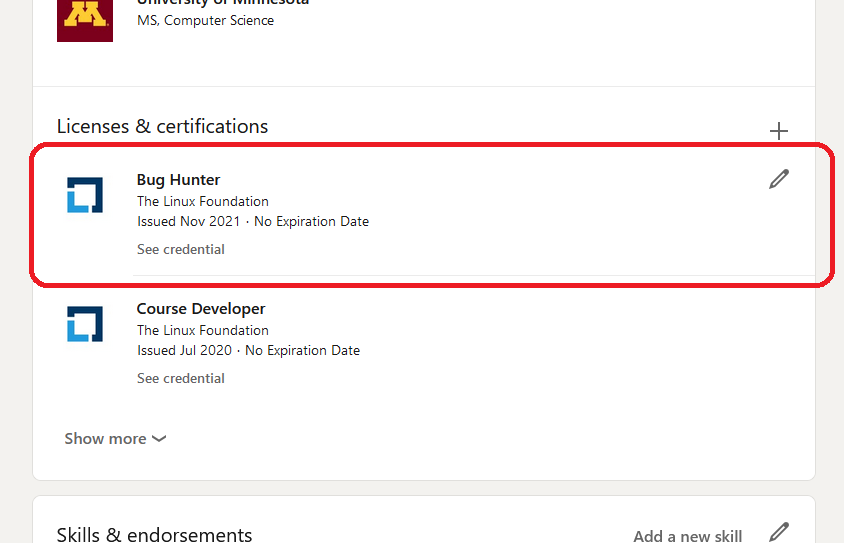Are you someone that contributes code to open source projects? Would you like to be recognized for your time, skills, and effort? The EdgeX Developer Badge program is a means to highlight your open-source, volunteer work and expertise on your professional social media accounts while also helping the project.
What is it?
The EdgeX Developer Badge program is a reward program for contributors to EdgeX Foundry. Developers that contribute code, via GitHub, to the project are awarded a badge based on the circumstance of their contribution. Badges are automatically sent to you once you have made a qualifying code contribution that has been accepted by the EdgeX Foundry community. The badge will be formally issued via Credly and can be placed on your professional social media page (like your LinkedIn Profile), resume, or other place to let others know of your service to the project and the open source community. The badge can also be used to quickly let other people know of your expertise and skills. You can also link to this page to provide your professional network with background on your award.
What Badges are offered?
Today, the EdgeX community offers two badges:
- The First Contributor badge. Awarded to anyone that has made a contribution to an EdgeX Foundry active repository in GitHub (http://github.com/edgexfoundry). The contribution must be made via pull request (PR) and must be accepted and merged by the EdgeX community repository managers. The contribution can be in the way of system enhancement, bug fix, or documentation addition.
2. Bug Hunter badge. Awarded to anyone that has fixed two (2) documented bugs in an EdgeX Foundry active repository in GitHub (http://github.com/edgexfoundry). The bugs must have a documented issue, the fixes must be made via pull requests (PR), and the PR must be accepted and merged by the EdgeX community repository managers.
Additional badges may be announced by the community in the future. Watch to this page for updates to the program.
How do I get an EdgeX badge?
Simply make your first contribution or fix two bugs to earn either the First Contributor or Bug Huber badge. Once your PR is accepted and merged, our EdgeX CI/CD systems will automatically detect your contribution and send you a congratulatory email with the badge award (see example below).
Sample email from the EdgeX project awarding you your EdgeX badge.
You will also get an email from Credly (see example below) with links to claim and use your badge.
When you make your pull request, make sure you have a valid email address associated to your GitHub profile. You can see what email address you have registered with GitHub when you login to GitHub and see Your Profile.
If you didn't receive your badge after making your contribution, see "What if I didn't get by badge?" below.
Once you make a contribution to EdgeX, please consider becoming a public member of our community. See the EdgeX People page to learn more and sign up.
What if I didn't get my badge?
You can track your pull request in GitHub. Once the pull request is merged (as shown below), you should receive any applicable badge within one weeks time. Our badge award script runs once a week to email all recipients of awards that week.
If you did not receive a congratulatory email and the email from Credly with the associated badge within a week of the PR merge, please contact the project at info@edgexfoundry.org. You can also post a message in the #help channel in EdgeX Slack.
Make sure you have a valid email address associated to your GitHub account when you submit you PRs. If you are submitting a PR for a bug fix, make sure the PR has a label of "bug" (as shown in the example below). In your PR comments, it is helpful if you also add a commit message that indicates which issue/bug was fixed (example: -m "fixes: #1234"). See our contributing code guidelines for assistance.
How to display my badge?
Display your badge where ever you want to make your accomplishments known such as your resume or professional social media profiles. The email from Credly will provide information on how to accept your badge and how to use it on social media sites like LinkedIn and Twitter. The snapshot below shows you your acceptance page from Credly then allows you to promote or publish it on various platforms.
Here is an example of the badge displayed on LinkedIn
Disclaimer
EdgeX Foundry reserves the right to modify or discontinue badges or the badge program for any reason.
Code of Conduct
Those found to display an EdgeX Developer Badge without having made the required contribution will be asked remove the badge from display.
EdgeX Foundry is a sub-project of LF Edge. EdgeX Foundry adheres to and enforces the LF Edge Code of Conduct.