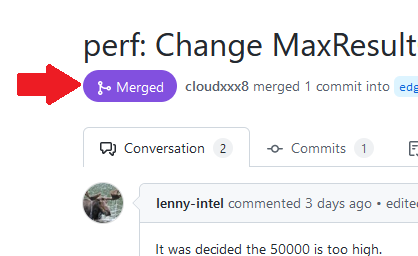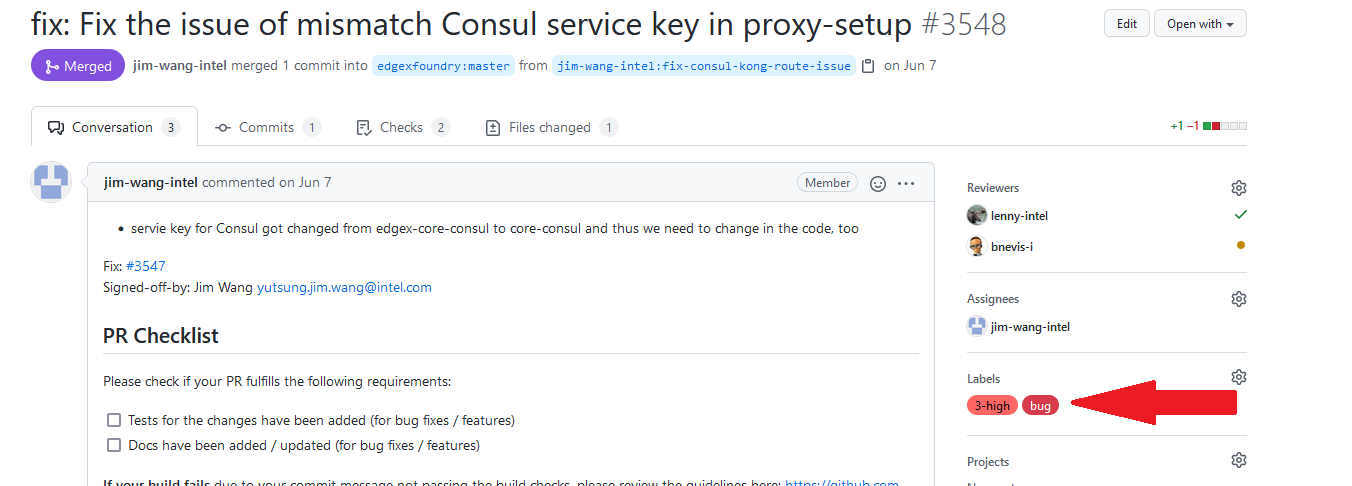...
You can track your pull request in GitHub. Once the pull request is merged (as shown below), you should receive any applicable badge within one weeks time. Our badge award script runs once a week to email all recipients of awards that week.
If you did not receive a congratulatory email with the associated badge within a week of the PR merge, please contact the project at info@edgexfoundry.org. You can also post a message in the #help channel in EdgeX Slack.
Make sure you have a valid email address associated to your GitHub account when you submit you PRs. If you are submitting a PR for a bug fix, make sure the PR has a label of "bug" (as shown in the example below). In your PR comments, it is helpful if you also add a commit message that indicates which issue/bug was fixed (example: -m "fixes: #1234"). See our contributing code guidelines for assistance.
How to display my badge?
Display your badge where ever you want to make your accomplishments known such as your resume or professional social media profiles. Below are some links on how to add your badge to some popular outlets.
this section to be done. May have to use something like Badgr
- GitHub
Disclaimer
EdgeX Foundry reserves the right to modify or discontinue badges or the badge program for any reason.
Code of Conduct
Those found to display an EdgeX Developer Badge without having made the required contribution will be asked remove the badge from display.