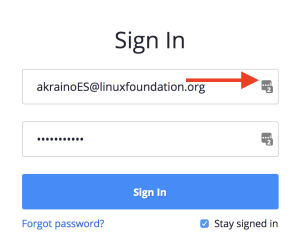...
- Go to https://zoom.us/signin to sign in:
Choose "Meetings" from the menu on the left
- Find your meeting on the list (usually the top one) and click the "Start" button to launch your meeting
- After the meeting has started, make sure the meeting shows as recording
- You can pause and resume if necessary and the recording will be saved as a contiguous stream
- Stop the recording when you are finished. The recording will also stop when you close the window.
Brett will receive notification when the meeting recording is available and will post to your Wiki. If you do not see the recording within 24 hours, feel free to email Brett., or log back into Zoom and access the recording link via xyz
...
List of Group Calendars Meeting Moderators
...