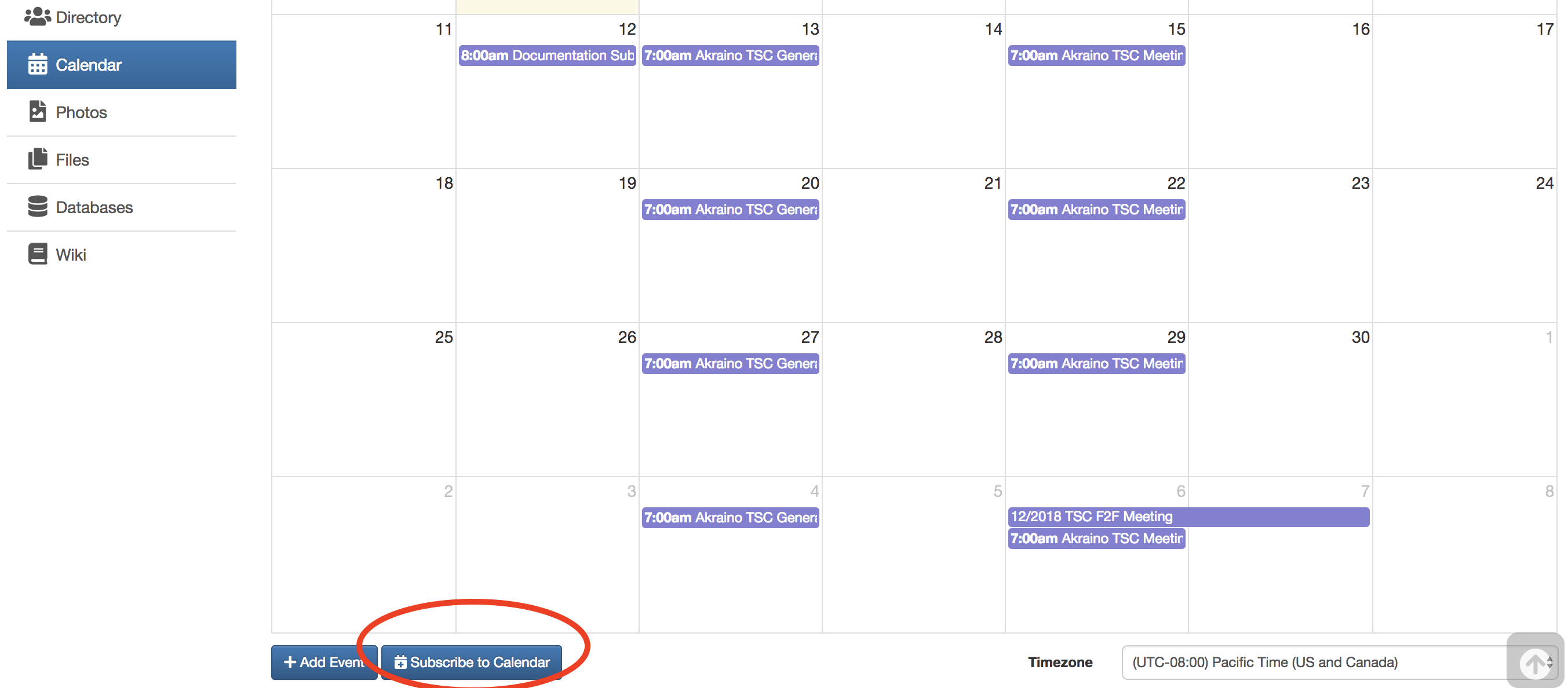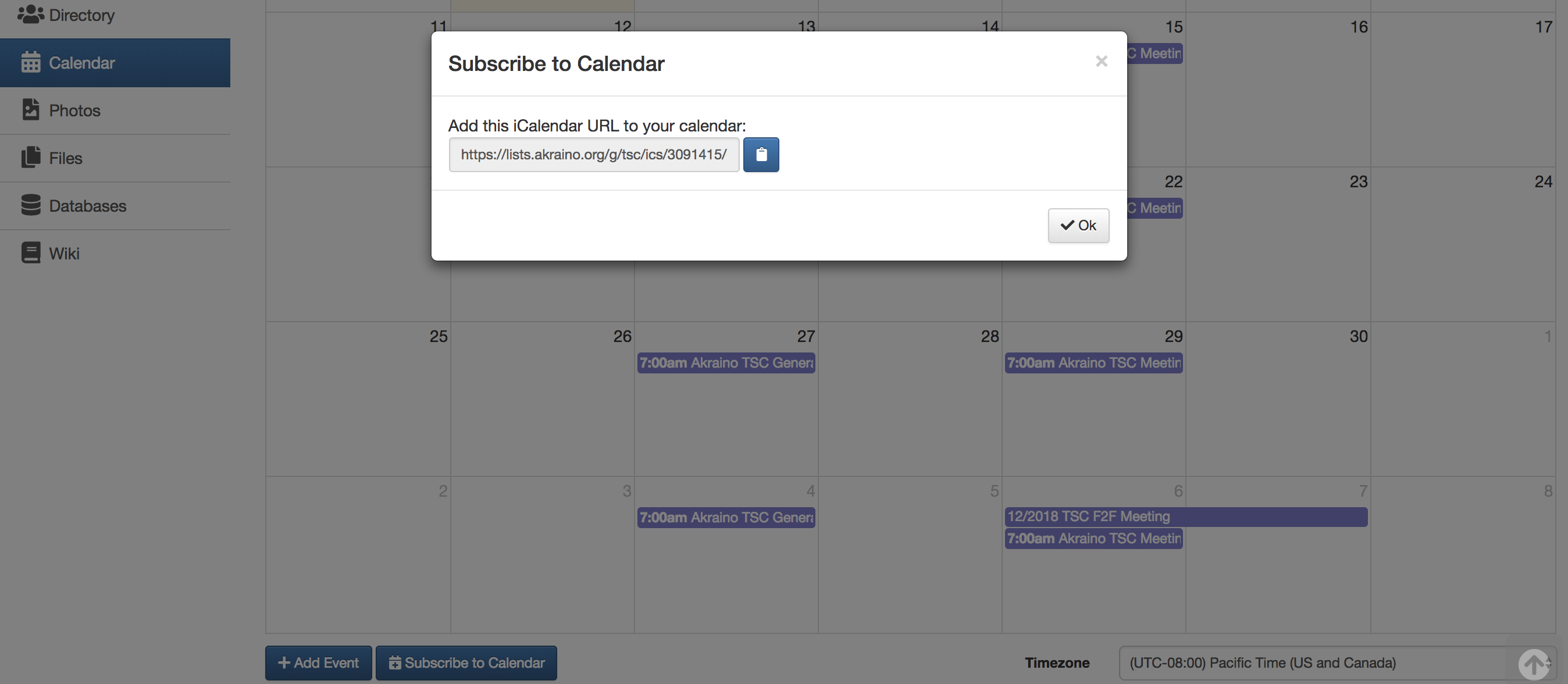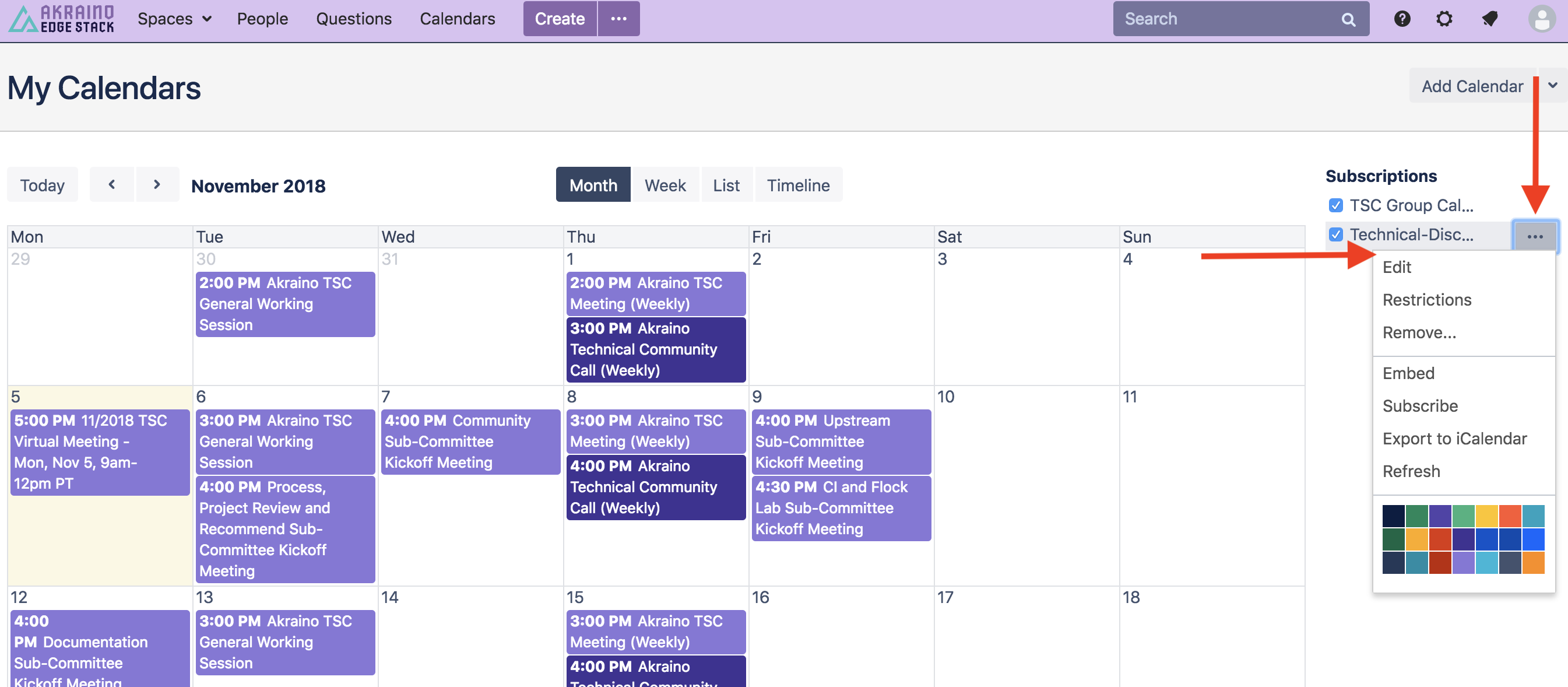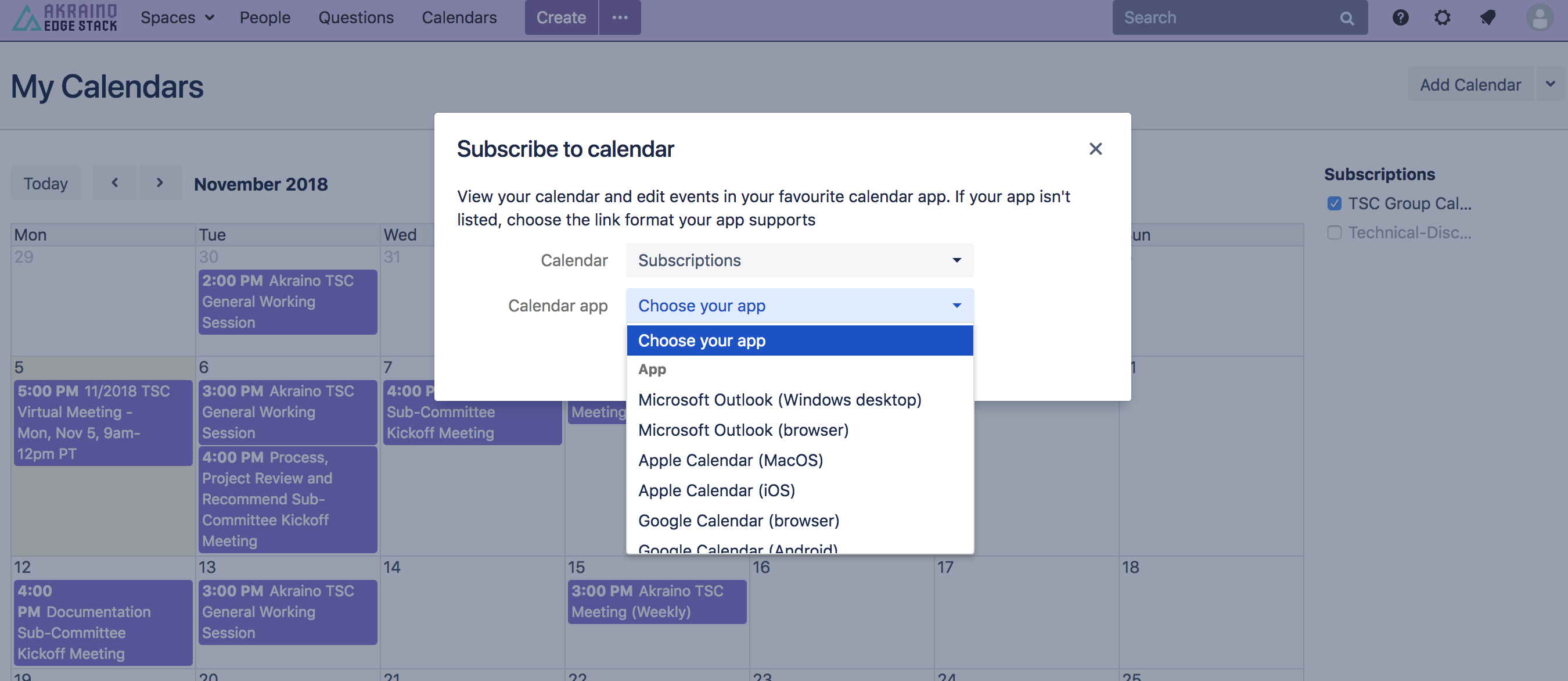...
- Option 1: You can subscribe within EdgeX Groups Calendar in Groups.io for all the sub-groups you belong to or individually by sub-group calendar
- Scroll down below the calendar itself
- Click on the "Subscribe to Calendar" button
- Copy the iCal link from the pop up
- Add it as a subscribed calendar to your preferred mail tool
- Option 2: You can subscribe from the EdgeX TSC Group Calendar section of the EdgeX Wiki
- Click on the "..." section of the group calendar
- Click "Subscribe" for a list of options based on your preferred mail tool
- Follow the instructions to add the group calendar as a subscribed calendar to your preferred mail tool
Alternatively, you can select the "Export to iCalendar" option
- Option 2: You can subscribe within EdgeX Groups Calendar in Groups.io for all the sub-groups you belong to or individually by sub-group calendar
- Scroll down below the calendar itself
- Click on the "Subscribe to Calendar" button
- Copy the iCal link from the pop up
- Add it as a subscribed calendar to your preferred mail tool
...
...
Zoom Bridge Overview
The LF currently provides 2 general use Zoom meeting accounts for the EdgeX community. Additional Zoom meeting accounts can be requested for the project as the project scales. These shared Zoom accounts are administered by the LF team, but usage is ultimately managed by the EdgeX community. Please carefully review the following:
...